基于K8S环境的 JVM数据抓取汇总

做为Java程序开发,平时性能调优最重要的就是要看下JVM内存的占用情况和回收情况来预估程序的问题或者GC、内存的调优。平时我们会使用jmap、jstat、jstack等来看来堆、栈和GC的情况。在小项目中机器不多的情况还好进行观察,随着容器化和微服务概念的普及,需要操作的实例越来越多传统的方案越来越繁琐。今天我们来尝试搞一套基于K8s体系下的 jmx_exporter【jvm数据暴露】 + prometheus【数据抓取】 + grafana【数据展示】。
初步设想架构如下

基础镜像准备
将jmx_exporter启用有几种方案,1. 直接打入基础镜像。2. 放入k8s存储中通过k8s进行挂载。这里我们以第一种方案来尝试,并以openjdk11为基础镜像
FROM openjdk:11
COPY jmx_config.yaml /opt/tools/jmx_config.yaml
RUN mkdir /opt/tools && \
curl -o /opt/tools/arthas-boot.jar https://arthas.aliyun.com/arthas-boot.jar && \
curl -o /opt/tools/jmx_prometheus_javaagent-0.16.1.jar https://repo1.maven.org/maven2/io/prometheus/jmx/jmx_prometheus_javaagent/0.16.1/jmx_prometheus_javaagent-0.16.1.jar
把上述dockerfile打包成基础镜像并发布到内部服务器,如果咱们的基础镜像叫 openjdk:jmx-11 在实际项目中直接FROM这个名字即可
生成业务的k8s脚本
apiVersion: v1
kind: Service
metadata:
name: demo-server
namespace: demo-local
labels:
app: demo-server
annotations:
# 此注解未来给 prometheus 发现服务使用
# 标记是否使用 prometheus 进行抓取
prometheus.io/scraped: "true"
# 标记要抓取的端口
prometheus.io/scrape_port: "9001"
spec:
ports:
# 业务本身暴露的端口
- name: http
port: 8081
# jmx暴露的端口
- name: jmx
port: 9001
selector:
app: demo-server
type: ClusterIP
---
apiVersion: apps/v1
kind: Deployment
metadata:
name: demo-server
namespace: demo-local
spec:
selector:
matchLabels:
app: demo-server
replicas: 2
template:
metadata:
labels:
app: demo-server
spec:
containers:
- name: demo-server
image: demo/demo-server:image-version
# 修改 java的启动参数,增加 javaagent并指定暴露的端口
command: ["java","-javaagent:/opt/tools/jmx_prometheus_javaagent-0.16.1.jar=9001:/opt/tools/jmx_config.yaml","-jar","/data/program.jar"]
env:
- name: NODE
valueFrom:
fieldRef:
fieldPath: spec.nodeName
- name: NAMESPACE
valueFrom:
fieldRef:
fieldPath: metadata.namespace
ports:
- containerPort: 8081
尝试下暴露的JMX数据情况
$ curl demo-server.demo-local:9001
# HELP jmx_config_reload_success_total Number of times configuration have successfully been reloaded.
# TYPE jmx_config_reload_success_total counter
jmx_config_reload_success_total 0.0
# HELP jvm_memory_pool_allocated_bytes_total Total bytes allocated in a given JVM memory pool. Only updated after GC, not continuously.
# TYPE jvm_memory_pool_allocated_bytes_total counter
jvm_memory_pool_allocated_bytes_total{pool="Eden Space",} 2.8827097896E10
...
更多关于 jmx_exporter 请查看官网
准备Prometheus
我们打算把整个监控放到单独的名称空间,首先创建名称空间,然后创建相应的服务账号和角色
# 准备新的名称空间
apiVersion: v1
kind: Namespace
metadata:
name: monitoring
---
# 创建一个服务账号
apiVersion: v1
kind: ServiceAccount
metadata:
name: prometheus
namespace: monitoring
---
# 创建一个角色
apiVersion: rbac.authorization.k8s.io/v1
kind: ClusterRole
metadata:
name: prometheus
rules:
- apiGroups: [""]
resources:
- nodes
- services
- endpoints
- pods
verbs: ["get", "list", "watch"]
- apiGroups: [""]
resources:
- configmaps
verbs: ["get"]
- nonResourceURLs: ["/metrics"]
verbs: ["get"]
---
# 绑定账号和角色
apiVersion: rbac.authorization.k8s.io/v1
kind: ClusterRoleBinding
metadata:
name: prometheus
roleRef:
apiGroup: rbac.authorization.k8s.io
kind: ClusterRole
name: prometheus
subjects:
- kind: ServiceAccount
name: prometheus
namespace: monitoring
准备好基础后我们开始准备Prometheus的配置文件,因为会频繁的修改该文件,我们将配置项目放入k8s的configmap中。关于配置的更多细节同样要参考官网
apiVersion: v1
kind: ConfigMap
metadata:
name: prometheus-config
namespace: monitoring
data:
default: |
global:
scrape_interval: 10s
evaluation_interval: 15s
scrape_configs:
- job_name: 'kubernetes-service-endpoints'
kubernetes_sd_configs:
- role: endpoints
relabel_configs:
# 指定一下我们只抓取9001端口
- source_labels: [__address__, __meta_kubernetes_service_annotation_prometheus_io_scrape_port]
action: replace
regex: ([^:]+)(?::\d+)?;(\d+)
replacement: $1:$2
target_label: __address__
# 指定只抓取含有prometheus_io_scraped注解,切状态为true的
- source_labels: [__meta_kubernetes_service_annotation_prometheus_io_scraped]
action: keep
regex: true
- action: labelmap
regex: __meta_kubernetes_pod_label_(.+)
# 指定一些label方便我们在grafana中进行展示和数据区分
- source_labels: [__meta_kubernetes_namespace]
action: replace
target_label: k8s_namespace
- source_labels: [__meta_kubernetes_node_name]
action: replace
target_label: k8s_node
- source_labels: [__meta_kubernetes_service_name]
action: replace
target_label: k8s_service
- source_labels: [__meta_kubernetes_pod_name]
separator: ;
regex: (.*)
replacement: $1
target_label: k8s_pod
action: replace
接下来准备部署Prometheus的servcie和pod。
apiVersion: apps/v1
kind: Deployment
metadata:
name: prometheus
namespace: monitoring
labels:
app: prometheus
spec:
replicas: 1
revisionHistoryLimit: 2
selector:
matchLabels:
app: prometheus
minReadySeconds: 0
strategy:
type: RollingUpdate
rollingUpdate:
maxUnavailable: 1
maxSurge: 1
template:
metadata:
labels:
app: prometheus
spec:
serviceAccountName: prometheus
containers:
- name: prometheus
image: prom/prometheus
imagePullPolicy: IfNotPresent
readinessProbe:
httpGet:
path: /-/ready
port: 9090
initialDelaySeconds: 60
periodSeconds: 10
livenessProbe:
httpGet:
path: /-/healthy
port: 9090
initialDelaySeconds: 60
periodSeconds: 10
ports:
- containerPort: 80
volumeMounts:
- name: config
mountPath: /etc/prometheus/prometheus.yml
subPath: default
volumes:
- name: config
configMap:
name: prometheus-config
---
apiVersion: v1
kind: Service
metadata:
name: prometheus
namespace: monitoring
spec:
selector:
app: prometheus
type: NodePort
ports:
- protocol: TCP
port: 9090
targetPort: 9090
都创建好后,直接在浏览器打开我们的 prometheus 站点看看效果 open http://prometheus.monitoring:9090 切到 Status->Targets下,能看到已经被捕获的两个POD节点
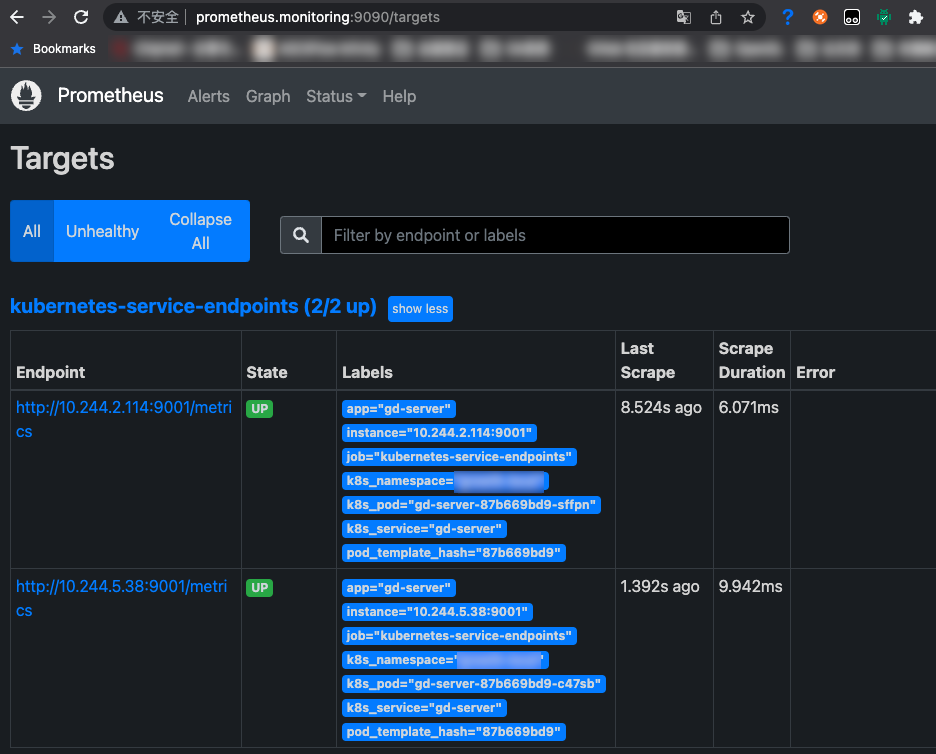
最后一步准备 Granfan
仍然先是部署 Deployment和Service
apiVersion: apps/v1
kind: Deployment
metadata:
name: grafana
namespace: monitoring
labels:
app: grafana
spec:
replicas: 1
revisionHistoryLimit: 2
selector:
matchLabels:
app: grafana
minReadySeconds: 0
strategy:
type: RollingUpdate
rollingUpdate:
maxUnavailable: 1
maxSurge: 1
template:
metadata:
labels:
app: grafana
spec:
containers:
- name: grafana
image: grafana/grafana
imagePullPolicy: IfNotPresent
readinessProbe:
httpGet:
path: /api/health
port: 3000
initialDelaySeconds: 60
periodSeconds: 10
livenessProbe:
tcpSocket:
port: 3000
initialDelaySeconds: 60
periodSeconds: 10
ports:
- containerPort: 3000
---
apiVersion: v1
kind: Service
metadata:
name: grafana
namespace: monitoring
spec:
selector:
app: grafana
type: NodePort
ports:
- protocol: TCP
port: 3000
targetPort: 3000
- 部署后我们使用浏览器打开 open http://grafana.monitoring:3000
- 然后增加我们的数据源,数据源的地址为上一步时的暴露服务 http://prometheus.monitoring:9090
- 增加Dashboards看板。不想自己做看板的,也可以直接通过 ID号 16193直接进行导入
如果觉得文章内容比较实用,期望获得更新通知,请关注公众号:
