使用Sonatype Nexus搭建Maven私有仓库
###私有仓库的优点###
- 服务器在内网,下载速度快
- 一个人使用过,其它再次使用不需要重复下载,减少对外流量
- 发布团队自有私有类库
###安装Sonatype Nexus###
本次安装系统环境 debian/ubuntu 首先去官方网站 http://www.sonatype.org/nexus/可以看到Nexus有两种发放形式,war包
可以直接部署到tomcat下。tgz or zip可以直接执行的版本。我们首先看看tgz版本的安装方法。
-
下载
wget http://www.sonatype.org/downloads/nexus-latest-bundle.tar.gz - 另外运行nexus需要有jre支持如果没有安装可以通过
apt-get install default-jre来进行安装 请确认你安装的jre版本是否大于1.7 -
将 nexus cp 到
/usr/local/目录下再进行解压缩$ sudo cp nexus-2.8.0-05-bundle.tar.gz /usr/local $ cd /usr/local $ sudo tar xvzf nexus-2.8.0-05-bundle.tar.gz $ ln -s nexus-2.8.0-05 nexus -
运行Nexus,
/usr/local/nexus/bin/nexus console。当启动成功可以看到如下提示Running Nexus OSS... wrapper | --> Wrapper Started as Console wrapper | Launching a JVM... jvm 1 | Wrapper (Version 3.2.3) http://wrapper.tanukisoftware.org jvm 1 | Copyright 1999-2006 Tanuki Software, Inc. All Rights Reserved. - 如果以上步骤没有报错即可,至浏览器访问http://nexus.host:8081/nexus/。
no zuo no die。采用这种方式安装的有个天生缺陷,对CPU的支持有限。查看bin/jsw目录会发现 linux-ppc-64 linux-x86-32 linux-x86-64 macosx-universal-32 macosx-universal-64 solaris-sparc-32 solaris-sparc-64 solaris-x86-32 windows-x86-32 windows-x86-64 如果我们的CPU在以上类型以外比如树霉派的ARM类型。那么你将要学习如下安装方法。使用WAR包安装
- 安装tomcat7
- 下载war包
wget http://download.sonatype.com/nexus/oss/nexus-2.10.0-02.war - 将war包拷贝到
{TOMCAT_HOME}/webapps,在目录/usr/share/tomcat7下创建sonatype-work目录,并将所有者修改为 tomcat7 - 此时查看机器负载配置不高的单核机器很快就会跑到1.7,稍等片刻
- 再次打开你的浏览器 http://nexus.host:8080/nexus/记得修改端口tomcat默认商品和刚刚的tgz目录可不一样。
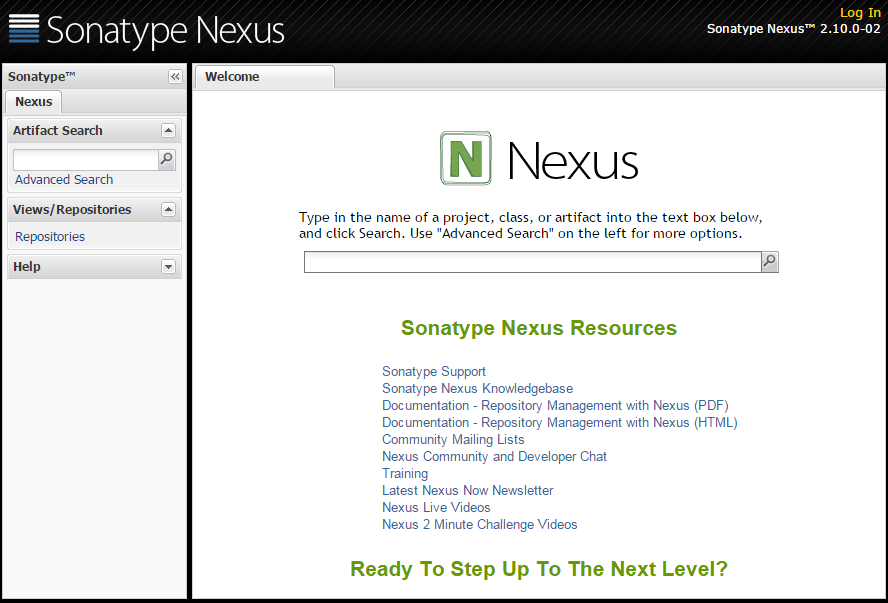
###下载中央仓库包###
- 点击左侧
Repositories,在列表中选择 Central 。打开Configuration标签,将Download Remote Indexes改为True即可开始自动下载。 - 如果你不幸在中国大陆,连中央仓库下载索引会慢的要死。解决方案有二。
- 打开你仓库的配置节点,修改
HTTP Request Settings->Request Timeout改的大点我基本都是3小时左右超时。 - 手工下载索引文件,然后按官方路径放置。修改你机器的HOSTS文件把repo1.maven.org域名指向你的假机器即可
- 打开你仓库的配置节点,修改
###Maven私有库的使用###
-
在你的
~/.m2/目录下增加一个新文件settings.xml。文件内容为<settings> <mirrors> <mirror> <!--This sends everything else to /public --> <id>nexus</id> <mirrorOf>*</mirrorOf> <url>http://localhost:8080/nexus/content/groups/public</url> </mirror> </mirrors> <profiles> <profile> <id>nexus</id> <!--Enable snapshots for the built in central repo to direct --> <!--all requests to nexus via the mirror --> <repositories> <repository> <id>central</id> <url>http://central</url> <releases><enabled>true</enabled></releases> <snapshots><enabled>true</enabled></snapshots> </repository> </repositories> <pluginRepositories> <pluginRepository> <id>central</id> <url>http://central</url> <releases><enabled>true</enabled></releases> <snapshots><enabled>true</enabled></snapshots> </pluginRepository> </pluginRepositories> </profile> </profiles> <activeProfiles> <!--make the profile active all the time --> <activeProfile>nexus</activeProfile> </activeProfiles> </settings> -
之后再使用Maven时就会在本地Nexus仓库进行下载。
###后续###
当然Nexus功能或要学习的东西还不止这些。比如怎么在Nexus上部署Nuget,让.Net程序可以来这下载包。怎么上传自己私有的JAR包,如果监控NEXUS状态。我会在今后的BLOG上继续更新。
如果觉得文章内容比较实用,期望获得更新通知,请关注公众号:
